Accept Fin Aid Terms & Conditions

How to Accept Financial Aid Terms & Conditions and Awards
- Please access your Banner Self Service Account.
- Select "Enter Secure Area."
- Type in your User I.D. and PIN#, Click "Login."
- Select "Financial Aid."
- Select "Award."
- Select "Award for Aid Year."
- From the dropdown box, Select the applicable aid year (ex. for Fall 2024 - Summer 2025, select "Aid Year 2024-2025"), then click "Submit."
- Select the "Resources/Additional Information"tab first answer "Yes" if you prefer Electronic Communications or "No" if prefer Mail Communications from the Office of Student Financial Aid. You will also need to select if you "Authorize or Decline" TIV Authorization to Pay Non-Instiutional Charges, TIV, Authorization to Pay Prior Year Charges, then click "Submit" (at the bottom of the page.
- Select the "Terms and Conditions" tab first, read the terms and conditions for Financial Aid and Click "Accept." (at the bottom of the page)
- To "Accept" or "Decline" one or more of your student loan awards, Select the "Accept Award Offer" tab.
- You must make a decision for each loan type. To accept loans, Click 'Accept' in the dropdown box. If declining loan, Click 'Decline.'
- To accept everything, Click "Accept Full Amount of All Awards."
- If declining anything, Click "Submit Decision."
CONGRATULATIONS!
You have completed the Financial Aid Acceptance Process. You may now move forward to the process of "Paying your Fees Online"
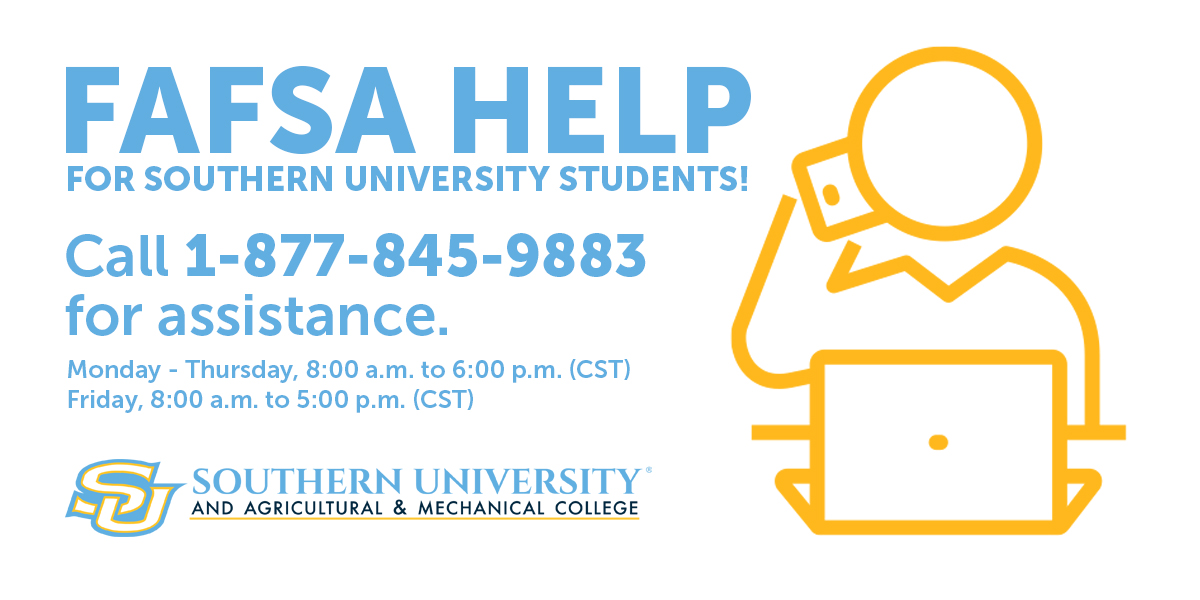 |
||
