New Students
Jaguar Enrollment Guide
I. Admissions
II. Seek Advisement and Register for Courses
- COURSE REGISTRATION FOR STUDENTS 0-30 CREDIT HOURS
- COURSE REGISTRATION FOR STUDENTS WITH 31+ CREDIT HOURS
- COURSE REGISTRATION FOR STUDENT ATHLETES
- COURSE REGISTRATION FOR HONORS COLLEGE SCHOLARS
-
Transfer students, be sure to have courses articulated by an Academic Dean or Chairperson by completing the Transfer Course Evaluation Form.
-
III. Complete Financial Aid
All financial aid starts with creating a FSA ID and completing the online Free Application for Federal Student Aid (FAFSA). To complete your FAFSA online, go to fafsa.gov.
- COMPLETING FINANCIAL AID
- AWARDING YOUR FINANCIAL AID
- FINANCIAL AID FAQs
- DOWNLOAD JAGQ APP TO AVOID LINES
IV. Paying Tuition and Fees Online
If you do not pay the balance of your tuition and fees or “complete enrollment” by the due date, you will be dropped from your courses. Once these steps are completed, the you will receive a green confirmation message in Banner that states "You have completed the registration process".
V. Review Academic Calendars by Semester (SUBR)
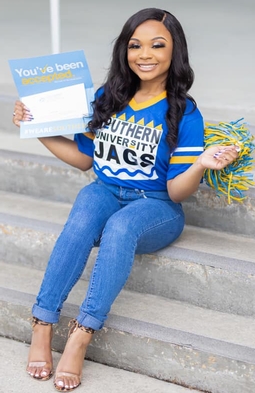
Instructional Videos
Welcome to Southern University and A&M College, home of the Jaguars! We are excited to have you a part of an amazing family and campus community. Please carefully review the instructional videos provided below to prepare you for a successful first-year and remember to always finish strong!
Email: Email communications are very important and our main mode of communication on the SUBR campus. Please note that all students will receive an SUBR and SUS email address. We highly encourage you to utilize your SUS email address when contacting professionals staff on campus. Learn how to link your preferred email accounts HERE!
Welcome to the Bluff Step by Step Video
Registration Instructional Videos
- How to Log Into Banner Self-Service
- Connecting with an Advisor
- Students will not be advised until test scores are generated (ACT/SAT or Accuplacer)
- Students will not receive a course schedule until they are registered for New Student Orientation
- Students will not be advised until test scores are generated (ACT/SAT or Accuplacer)
- Applying for Financial Aid
- How To Pay Your Fees Video
- How To Accept Your Awards Video
- How To Pay Your Fees Video
- How To Accept Your Awards Video
-
University College Advisor- Serving students who have earned 0-30 credit hours (W.W. Stewart Hall 3rd Floor)
-
Faculty Advisor- Serving students who have earned 31+ credit hours
-
Athletic Advisor- Serving Athletes only
Athletic Staff Director || ajennae_dillon@subr.edu, Director of Student Athlete Academic Services -
Honors College Advisor- Serving Honors College Scholars only
225.771.4845

